提示:编译UOS统一操作系统内核升级有风险,请提前备份。
一、准备好编译需要的工具
automake、make、g++(包含gcc)、bison、flex、libelf-dev、libssl-dev、bc。
懒人模式三条命令:
sudo apt install -y automake make g++ bison flex libelf-dev libssl-dev bc
sudo apt install build-essential libncurses5-dev -y
sudo apt-get build-dep linux
二、步骤
1、先到清华大学镜像源:https://mirror.tuna.tsinghua.edu.cn/kernel/v5.x/,
下载内核源码 linux-5.6.12.tar.gz文件,
2、解压(提取)tar zxvf kernel-5.6.12.tar.gz,
cd linux-5.6.12
进入内核源码文件夹目录。
3、配置:
make menuconfig
Tab 键选择 Save 即可。
4、编辑一下生成的隐藏文件 .config,把以下这行KEY的值改成空:
CONFIG_SYSTEM_TRUSTED_KEYS=””
5、然后,禁用签名验证,下面两条命令:
scripts/config –disable MODULE_SIG
scripts/config –disable DEBUG_INFO
6、最后,生成 deb 包:
make deb-pkg
7、deb 包生成完了就安装:
dpkg -i linux-headers-*_amd64.deb
dpkg -i linux-image-*_amd64.deb
dpkg -i linux-libc-dev*.deb
8、重启 deepin V20,新版本5.6.12内核就可以用了。
############################################################
三、其它事项
重启,检查新内核:
uname -r
删除旧内核:
sudo apt remove –purge linux-image-5.3.0-3-amd64
不确定的话可以先查看有哪些旧内核:
dpkg -l | grep linux-image | awk ‘{print$2}’
此命令我得到两条结果:
linux-image-5.3.0-3-amd64-unsigned
linux-image-5.6.12
linux-image-deepin-amd64
注意:惊喜发现自动删除了系统原来自带的第一个4.19.*旧版本内核了,只保留最新的两个。